Part 4 About The Examination
Examination Format

You will take the examination on a computer at an authorized Pearson VUE testing center. The examination consists primarily of multiple-choice items. The examination will also contain other item types such as multiple-response items and technology-enhanced items. Some of these items will be linked to a scenario. The examination items are written by members of the EMS community, including educators, practitioners, and medical directors. Each examination has questions that count toward your score and questions that do not. Your examination will have between 110–150 questions; 20 of those questions do not affect your score.
The unscored questions are for testing new concepts to make sure that future questions are fair and appropriate. This is a standard part of making examinations. You will not be able to tell which questions count toward your final score and which do not, so answer each one as if it counts.
The examination is a computer adaptive test (CAT). This means the number and difficulty of test items will vary for each examination session, but the passing standard remains the same for all candidates. The decision regarding passing or failing the examination is based on the following question: “Has the candidate reached the level of entry-level competency (passed) or has the candidate not yet reached entry-level competency (failed)?”
A CAT examination is different from a traditional examination. The more questions you get right, the harder the CAT gets. The goal is to find out if you have enough knowledge compared to the passing standard. If the examination asks a difficult question and you get it right, it will then ask you a more difficult question until you begin to answer incorrectly. Then it will start to ask you easier questions. This way the computer can provide you questions that are at the appropriate level of difficulty for you. All you need to do is demonstrate entry-level competency. As long as you demonstrate competency, you will pass. CAT testing is faster and more accurate than traditional testing.
The Paramedic examination covers the following areas:
 Note: Items related to pediatric patient care will be integrated throughout the examination content.
Note: Items related to pediatric patient care will be integrated throughout the examination content.
You can find more information on the format of the examination at:
Paramedic Certification Examination Test Plan
Preparation
The following suggestions may help you prepare for the examination:
- Study your textbook and education materials
- Review the current American Heart Association’s Guidelines for Cardiopulmonary Resuscitation and Emergency Cardiovascular Care and the National EMS Education Standards. Both resources are available at: nremt.org/Document/Paramedic-Full-Education-Program-Pathway
- Review the sample items for the examination, which are available here
More information that will help you prepare for the examination can be found here.
The National Registry does not recommend any particular examination preparation materials. If you have any additional questions after reviewing the previous information, ask someone in your
Authorization to Test (ATT)
To receive your ATT, you must complete your application, submit payment, and have your Program Director verify your eligibility. Once these steps are complete, your ATT will be posted to your National Registry account—typically within 1–2 business days, though processing may take longer during peak periods.
You can find and print your ATT from the “Application Status” page using these steps:
- Log into your National Registry account.
- Select “Candidate”
- Select your application
- Select "Examination" tile
An ATT is valid up to 90 days from the day it posts to your account. If it expires, you must pay the application fee to obtain a new ATT. Extensions are only granted if the reason qualifies as a covered circumstance indicated in the ATT Expiration Policy.
FAQ: What do I do with my ATT and what information do I need from it?Once your Authorization to Test (ATT) is posted to your National Registry account, you can schedule your examination directly from within your application—you’ll be automatically redirected to Pearson VUE.
Be sure to view your ATT, as it includes your Registry Candidate ID and your Deadline to Test, which indicates how long your ATT is valid.
Before scheduling your examination, confirm that the name on your ATT matches your unexpired, government-issued ID. This ensures a smooth check-in process on examination day.
Scheduling

You will schedule your examination using your National Registry account. First, access your ATT following the instructions above. Then click "Schedule Your Examination." You will be redirected to the PearsonVUE site to schedule your appointment.
We post all information about your application to your National Registry account. Pearson VUE is an independent testing vendor and has its own way of contacting you. They will send you an email about your examination. The email will confirm the day and time of your examination, the testing location, and the testing rules.
If you do not receive an email confirming your examination appointment, your examination has not been successfully scheduled.
If the email has an error and you do not contact Pearson VUE to correct it, you will not be allowed to take the examination.
Rescheduling/Cancellation
You will schedule your examination using your National Registry account. First, access your ATT following the instructions above. Then click “Schedule Your Examination.” You will be redirected to the Pearson VUE site to schedule your appointment.
The fee to reschedule or cancel your examination through Pearson VUE is $30. If you reschedule or cancel by telephone, Pearson VUE will charge an additional call center fee.
Note: If you fail to appear for your scheduled examination appointment, fail to cancel or reschedule within the required time, or are refused admission, you will forfeit your examination fee. You will have to complete a new application attempt and submit the associated application fee to receive a new ATT.
The National Registry does not issue refunds for failure to appear for your scheduled examination appointment.
No-Show Policy
If you fail to notify Pearson VUE at least one business day (24 hours) before your scheduled examination, your account will be marked with a “no show” and you will forfeit your examination fee.
You can appeal the “no show” status if extenuating circumstances are involved. You will need to provide documentation of the circumstances if you want to try to reschedule the missed examination at no additional cost.
If you are denied a “no show” appeal, you will need to complete a new application attempt and submit the associated application fee to receive a new ATT.
To learn more about “no show” policies and procedures, go to: https://www.nremt.org/Policies
Contacting the National Registry vs. Pearson VUE
If you have questions about your eligibility for National Registry certification, the application, your ATT, the examination format, examination results, retesting, National Registry appeals and disciplinary processes, and maintenance of certification, please contact the National Registry at 1 (855) 430-6211.
If you have questions about Pearson VUE test site rules, acceptable forms of ID, rescheduling or cancelling your examination within 24 hours prior to test date, directions to the test center, or your appointment details, please contact Pearson VUE at 866-673-6896.
Note: Pearson VUE charges a fee for scheduling or canceling an appointment by phone. If it's more than 24 hours before your scheduled examination date, return to your National Registry account to reschedule or cancel.
FAQ: What do I do if I do not have a valid ID?You will need to obtain a valid ID before scheduling your examination.
Taking the Examination
Pearson VUE Test Center Protocols and Rules
After scheduling your examination with Pearson VUE, you’ll receive a confirmation email with details about what to expect at the test center. Visit the Help and Support page on the Pearson VUE website for specific questions and requirements.
Starting the Examination
The test center administrator will bring you to the computer you will use to take your examination. You will first have to read and acknowledge a non-disclosure agreement. The non-disclosure agreement has a maximum time limit of 5 minutes, and if you do not complete the non-disclosure agreement in this time you will not be allowed to begin the examination. It will count as an attempt, and you will forfeit your fee.
You will then have a tutorial on the types of items that will appear in the examination. You will have 10 minutes to complete the tutorial.
After the tutorial, you will begin your examination. You will have 3 ½ hours to complete the examination.
Examination Security
We take examination security seriously. We put security policies and procedures in place to protect examination content and testing session data. These policies help make sure that the examination is given in the same way in every testing center, without inappropriate aid. They also make sure that the person who was given the ATT is the same one taking the examination. As a result, you may be required to:
- Show identification as described in your ATT
- Provide a legal signature
- Have your picture taken
- Store all belongings prior to entry into the testing room
- Be recorded (by audio and/or video) during the examination
All National Registry examinations are copyrighted. You may not copy or record any material from the examination in any way. You are prohibited from the following:
- Disclosing or discussing any information about the examination with anyone, including instructors
- Posting or discussing questions on any internet or social media websites
- Reconstructing examination content using your memory or the memory of others
- Seeking help from anyone in answering examination questions
- Removing examination materials or recorded information from the testing center
If you witness any of the above behavior, or any irregular behavior that may be in violation of the National Registry Candidate Policies, report it to the National Registry immediately by calling 614-888-4484. The National Registry reserves the right to terminate a certification, invalidate the results of an examination, and take any other appropriate action against any candidate who violates copyright or engages in any of the above behaviors.
Examination Results
Scoring and Accessing Examination Results
Pearson VUE sends your examination data to us. The Pearson VUE staff does not have access to your results and cannot give you results.
Our system posts your examination results to your National Registry account, generally within three business days after you complete your examination. Your results are only available in your National Registry account.
To access your examination results, please follow the steps below:
- Log into your National Registry account.
- Select "Candidate Role" on the left side panel
- Select your application
- Select "Examination" tile
- "Get Results"
Report of Candidate’s Results
If you pass the examination, we do not send you specific details about your examination results.
If you do not pass the examination, we will post more information about your results to your account. Our system scores the examination as a whole. Your score will be presented on a scale from 100-1500. The passing point is indicated by a 950. Your score will be shown as a number on this scale, as well as on a graphical depiction. This will allow you to see how far your attempt was from the passing standard. This difference will allow you to determine how much more preparation you need for your next attempt.
Retesting

Scoring and Accessing Examination Results
If you do not pass the examination, you may reapply and pay the required fee as soon as your results are posted. A new ATT will be issued and you may schedule your next examination; however, per our retest policy, you must wait 15 days from your last examination date before testing again.
You have six chances to pass the examination. If you fail three times, we require you to complete remedial education. When completing your fourth attempt application, you will upload the education to the application. Once all requirements are met and the application's been approved, a new ATT will be issued.
For full details, please refer to the retest policy at nremt.org.
FAQ: What education can I use for remedial training?The remedial training requirement can be satisfied through three different options:
- Completion of the Paramedic 30-credit National Competency Component from the NCCP model
- State or CAPCE-approved Paramedic refresher course
- The 30 credits requirement can be met with any state-approved education program, including but not limited to community colleges, vocational schools, local EMS agencies, or online education providers. You can complete online education if it is CAPCE or state approved.
Examination Review
The National Registry is committed to a fair and unbiased testing process and follows industry best practices to ensure that all examinations are accurately scored. As a service to the community, the National Registry offers candidates the option to have their examinations rescored by a qualified staff member. Although it is extremely unlikely an examination was incorrectly scored, the rescoring process allows verification of a score.
If a candidate suspects that their score may have been negatively affected by a specific item, or items, delivered on their examination, they may ask for a review of such item(s) as part of their rescoring request. Only items identified in the request will be reviewed. For example, if a candidate suspects that an item asking to interpret a 12-lead ECG was outside the scope of practice for the certification level at which they tested, they must indicate that in their rescoring request. If such items were present on their examination, they will be reviewed to ensure (1) their accuracy, (2) whether they were within the scope of practice for the relevant certification level, and (3) whether they had any impact on the test score.
The rescoring process is not:
- A review of the content of all items administered during the examination
- A reconsideration of the passing standard or the acceptability of the testing conditions
- An opportunity for the candidate to review examination items
How to Request a Review of the Scoring Report
To request a review of the scoring report, please complete the Rescoring Request Form detailing the specific reason for the request. Requests must be submitted within 30 days of the examination date.
A $150.00 fee is due prior to the rescoring process.
Upon completion of the rescoring process, candidates will be provided with a Rescoring Report. If an irregularity is discovered during the review process, the review fee will be refunded, and we will work with the candidate on further accommodations and resolutions.