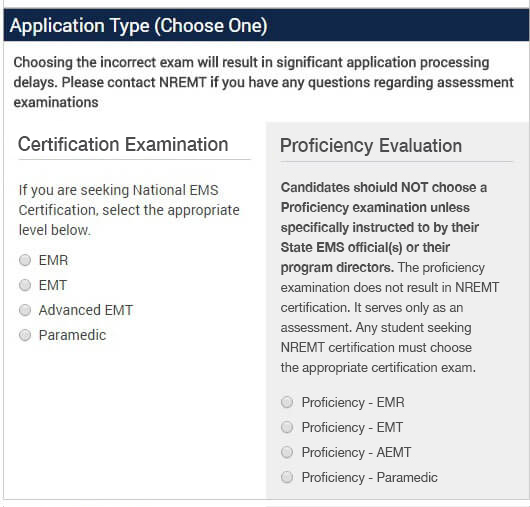The Role of a National Registry Program Director
Program Directors are responsible for validating the competency of candidates seeking National EMS Certification. While responsibilities vary slightly by state, Program Directors are normally responsible for verifying successful course completion for all certification levels. In some states, Program Directors are responsible for conducting EMT level psychomotor examinations. If you have questions about Program Director responsibilities in your state, please contact your state EMS authority. Contact information for all state EMS agencies can be found on the State EMS Agencies page.
Your guide to the new Candidate Application Redesign (CAR)
Navigating the updated National Registry Recertification Application is now easier than ever. To help you with some of our recent changes, we've provided this informative video to guide you through some of our key new features.
The video highlights the following new features:
- The New Manage Student Page
- Student Verification
- New Certification Application Process
- Uploading Education
Announcement for Program Directors
The National Registry of EMTs has updated and improved the reports most often used by Program Directors. These include:
- Candidate Progress Report
- Certification Examinations Results Report
- Psychomotor Results Report
- Performance Report
Please watch this video for information as to why it has changed, how you can use the features, and also find helpful tips & tricks.