Part 3 Recertification By Examination (RBE)
Introduction
The Recertification by Examination (RBE) option allows you to demonstrate competency without having to obtain and document continuing education.
The RBE application is open up to one year before certification expires. Certified Clinicians get one examination attempt, and if they fail, they can still apply for recertification through continuing education. Refer to the Important Dates section for application deadlines.
Note: Clinicians can try the RBE once before their current certification expires to fulfill audit requirements. Passing the examination before the expiration date is necessary to meet these criteria. For more details on Recertification by Examination instead of providing continuing education documents, see the “Audits” section.
The RBE application is open up to one year before certification expires. Certified Clinicians get one examination attempt, and if they fail, they can still apply for recertification through continuing education. Refer to the Important Dates section for application deadlines.
Note: Clinicians can try the RBE once before their current certification expires to fulfill audit requirements. Passing the examination before the expiration date is necessary to meet these criteria. For more details on Recertification by Examination instead of providing continuing education documents, see the “Audits” section.
Important Application Information
All continuing education must be completed within the designated two-year certification cycle specified in the Clinician’s account. All relevant supporting documentation is submitted electronically prior to the certification expiration date to ensure policy compliance.
Please review the Reinstatement Period and Important Dates sections for further information about these dates and deadlines.
NOTE: All recertification fees are nonrefundable including Recertification by Examination fees.
Please review the Reinstatement Period and Important Dates sections for further information about these dates and deadlines.
NOTE: All recertification fees are nonrefundable including Recertification by Examination fees.
Timeline
To ensure RBE applicants have enough time to schedule and take the examination before their certification expires, the application deadline is approximately five business days prior to the expiration date.
Once the RBE application is finished, Clinicians may obtain skills competency verification from their Training Officer and/or Medical Director. If an agency appears in the National Registry database, the Clinician can request signatures directly via their National Registry account.
For further details, refer to the Inactive to Active Section.
Once the RBE application is finished, Clinicians may obtain skills competency verification from their Training Officer and/or Medical Director. If an agency appears in the National Registry database, the Clinician can request signatures directly via their National Registry account.
For further details, refer to the Inactive to Active Section.
How to apply for RBE
- Log in to your account on the National Registry website:
- Select the “My Certification” role.
- Click the “Recertification by Examination” tab and then “Create Application.”
- Complete the application and submit your application.
- Apply payment.
- To locate your Authorization to Test (ATT):
- Select the “Recertification by Examination” tab and “App Status/Results.”
- Click the button to schedule your examination with Pearson VUE.
- You may take your examination any time up to your expiration date; it cannot be taken after this date.
NOTE: The ATT typically posts within 24 hours (about one business day). Applicants should log in and check their account to confirm the ATT is available, then proceed to the Pearson VUE website to schedule their examination. If the ATT is not visible, contact the National Registry’s Customer Experience team for help via email at support@nremt.org or call (855) 430-6211 during business hours.