How to Apply for a Certification Examination
You may also be interested in the Certification Examination Information or the Examinations Policies pages.
We recommend candidates follow these easy steps at least four (4) weeks in advance of the anticipated examination date. For additional assistance, please contact the National Registry at +1 (855) 430-6211. We’re here to help.
Step 1: Create Your Account
If you do not already have a National Registry account with a username and password, create a New Account. If you forgot your username or password, vist Password Recovery for assistance.
Step 2: Login and Update User Profile
Complete all the information in the Personal Account Information fields as prompted. The name you include in this area should be the same as what appears on your driver's license (or your official government issued identification). This is the name that will appear on your application, National Registry certificate, and all official documents issued by the National Registry upon successful completion of the examination.
After scheduling your examination with Pearson, you’ll receive a confirmation email with details about what to expect at the test center. Visit the Help and Support page on the Pearson website for specific questions and requirements.
Step 3: Create a New Application
- Click Create a New Application to apply to take your examination.
- Review the Personal Information Summary – if any items are incorrect, make corrections by clicking Manage Account Information.
- Select the application level you wish to complete.
Step 4: Pay the Application (Examination) Fee
- It is recommended that you pay your application fee at the time you complete your online application. However, you may choose to pay at a later date.
An Authorization to Test (ATT) Letter allowing you to schedule your examination will not be issued until payment has been received and all other verifications are complete.
Step 5: Verify You Have Been Approved To Test
- When all areas of the application process are completed and have been verified, you will see the following link: Print/View Authorization To Test (ATT) Letter.
- Login to your account.
- Click Candidate
- Click My Applications
- Click Application Status/ATTs
If you see Submitted next to Course Completion Verification, the National Registry has submitted your information to the program you indicated, and is waiting for authorization from the Program Director indicating that you have completed the course.
Step 6: Check Your ATT Letter
- If you see the link Print/View Authorization to Test (ATT) Letter, click on the link. The ATT letter contains instructions for scheduling your examination and other important information.
Once an ATT is issued, it is valid for ninety (90) days. Once the ATT expires, the candidate will need to submit a new application and pay another fee to schedule an examination. Extensions are not granted for expired ATTs.
Step 7: Contact Pearson VUE to Schedule Your Examination
- Follow the instructions on the ATT letter to schedule your examination: Pearson VUE.
- You may call Pearson VUE at (866) 673-6896. Note: Pearson VUE charges a fee for this service.
Important Reminders:
- If you fail to appear for your examination, you will have to complete a new application and pay another application fee.
- Refunds will not be issued for no-shows.
- If you arrive late for your examination, you may lose your appointment.
- Before the examination, review the Certification Examination Information and the Examination Policies.